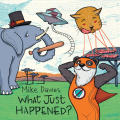附注:
Thank you for purchasing this TAB. Below are some additional notes/references to help you...
The transcription features as man
y as 4 voices, represented in Guitar Pro 6 as 4 colours: Black, Green, Purple and Blue.
All unnecessary rests have been remove
d from the overall view, these can be viewed within the 4 individual voices (1-4 at the bottom of the GP window)
The song is p
layed with a capo over the 4th fret, however the 1st string is exposed. As a result, the tab illustrates the ACTUAL frets as op
posed to '0 = capoed'.
Some performance notes in the TAB will require you to be familiar with PIMAC, If you are not aware of w
hat this means please visit this url: http://lmgtfy.com/?q=PIMAC
Due to the nature of the composition, I have introduced a bri
ef description of each 'text' symbol in the TAB that can't be explained through other means...
Percussion Key (In order of app
earance)
BD = Heel of picking hand strikes the body above the soundhole to create a 'bass drum' sound.
Scr = Attack untreated
wood with finger nails to create a 'scratch'.
BD3 = Heel of picking hand strikes the body below the soundhole to create a 'ba
ss drum' sound.
CS = Picking hand slaps the side of the guitar around the cutaway area.
RH = A harmonic produced by the right
hand, typically touch the string with the index finger and pick the note with the middle finger nail.
SS = Picking hand strik
es the lower back side of the guitar to create a 'snare' effect'. In many cases this is used to facilitate a 'finger roll'.
BD
2 = Heel of picking hand strikes the body above the 'SS' area to create a 'bass drum' sound.
Hole = In conjunction with a downs
troke, attack the edge of the soundhole with your finger nail.
LH/RH slap = Slapping the left or right hand fingers into the f
retboard to produce a percussive attack.
BT = Tapping the body around the cutaway area with your fingertips.
Thumb scrape = D
ragging the nail of the picking thumb (P) over the lowest string to create a scraping sound.
SS Flam = Slapping two fingers in
to the bottom side of the guitar in quick succession.
When reading some harmonics, more detailed instruction (i.e. the fret y
our right hand will pick) is located within the 'artificial harmonic' symbol in Guitar Pro 6.
Thanks and best of luck!
Mike